Effortlessly onboard candidates with our recruiter app using this comprehensive guide. Learn how to add candidates, manage their information, and initiate smooth communication for a seamless onboarding experience.
Table of Contents
Introduction
Welcome to the knowledge hub that explains how to use the Leap Onboard recruiter app to effectively manage candidate communication. This guide will walk you through the steps of adding a candidate to our system, ensuring seamless integration into your organization.
Process Steps To Add Candidates
- Accessing the Candidates Section: To begin, navigate to the CANDIDATES tab located in the header of the app interface. A simple click on this tab will redirect you to the dedicated Candidates page.
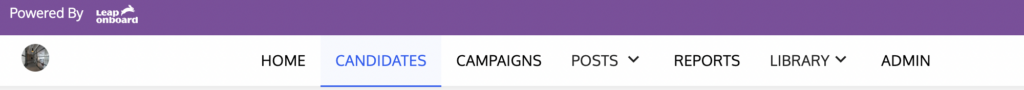
- Initiating Candidate Addition: On the top right corner of the Candidates page, you will find the “New Candidate” call-to-action (CTA). Clicking on this button will take you to the “Add New Candidate” form, where you can input the candidate’s details.

- Entering Candidate Information: Fill in the candidate’s relevant information within the provided fields. Once completed, proceed by clicking the “Done” button. Should you have multiple candidates to add, consider using the “Import Candidates” CTA to efficiently import candidate records via a CSV file.
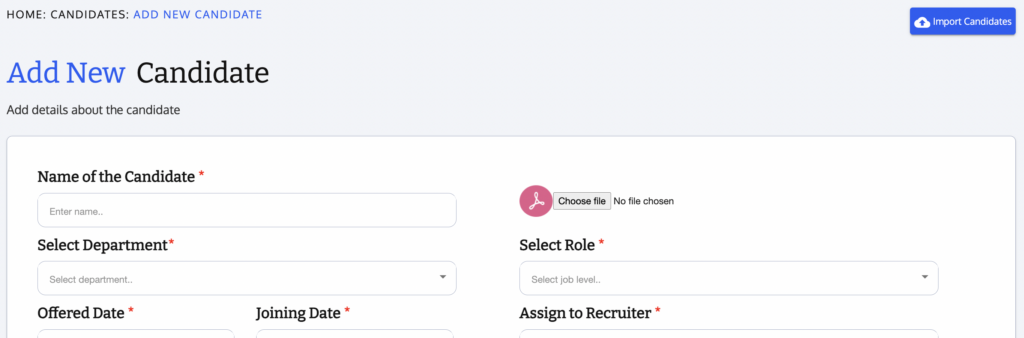
- Assigning Department and Role: Choose the appropriate Department and Role for the candidate from the available options. In the event that the default Departments and Roles don’t align with your organizational structure, you have the flexibility to make necessary adjustments under the “ADMIN” tab.
- Managing Candidate Status: Upon adding the interview date, the candidate’s status will automatically be set to “Only Interviewed”. After you add the offer and joining date, the status will be set as “To Be Onboarded.” However, if you plan to utilize Leap Onboard for communication with existing employees, you can “Edit” the candidate’s record and change their status to “Joined.” Similarly, if a candidate doesn’t join on the expected date, the status can be set as “No Show.” If a candidate who initially joined subsequently exits, remember to update their status to “Exited.” Recommendation: If you want to add your “Joined”, consider uploading via a CSV as you can set the status as Joined to the corresponding candidate.
- Confirmation and Notification: Once you’re satisfied with the candidate’s information and status, select “Done.” This action successfully adds the candidate to our system and triggers an email containing an invite to Leap Onboard, facilitating seamless communication.
Conclusion
Adding a candidate to our recruiter app is a straightforward process that ensures effective communication and streamlined onboarding. By following these steps, you’ll be able to seamlessly integrate candidates into your organization and provide them with a positive onboarding experience. Should you need any further assistance, don’t hesitate to refer back to this guide or reach out to our support team.

