Efficiently manage candidate interactions using the Leap Onboard recruiter app’s features. Learn how to access candidate details, review campaigns mapped, handle documents, and communicate seamlessly through the inbox for enhanced candidate management.
Table of Contents
Introduction
Welcome to the knowledge hub that explains how to effectively view candidate information within the Leap Onboard recruiter app. This guide will take you through the steps of accessing and utilizing various features to enhance your interactions and engagement with candidates.
Process Steps To View Candidate Details
- Accessing the Candidates Section: To begin, navigate to the CANDIDATES tab located in the header of the app interface. A simple click on this tab will redirect you to the All Candidates page.
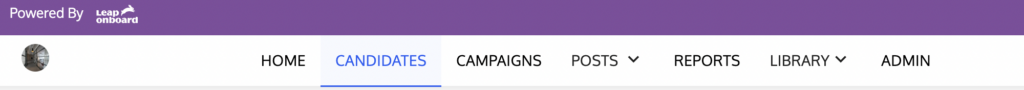
- View Candidate Details: Click on the name of any candidate and you will be taken to the Candidate Details page that has four sub-tabs.
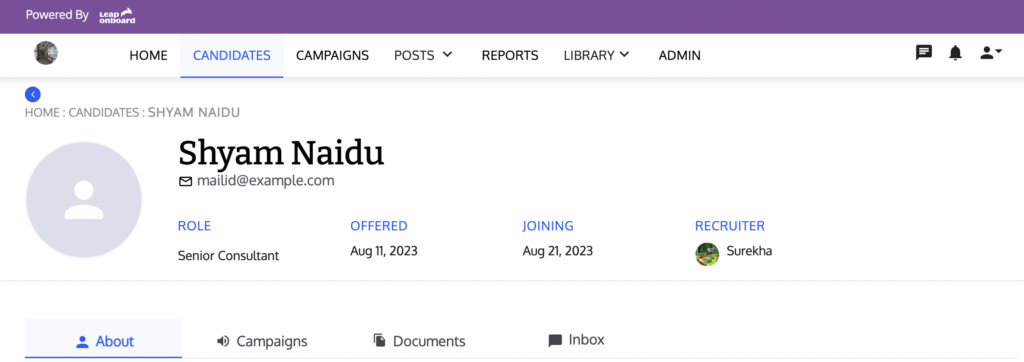
- About: Gain insight into the candidate’s information that a candidate has chosen to share including qualifications and background.
- Campaigns: Explore campaigns that have been mapped to the candidate.
- Documents: Access the documents candidates have uploaded, streamlining the process of document management and verification.
- Inbox: Utilize the Inbox feature to exchange messages with candidates seamlessly. You can:
- Set Inbox Status: Set the status of the inbox to Open or Closed based on ongoing communication.
- Send Private Messages: Input private messages visible only to your team members.
- Send Public Messages: Send public messages directly to the candidate.
- Assign Inbox Owner: Assign an Inbox Owner from your team to ensure timely responses to candidate messages.
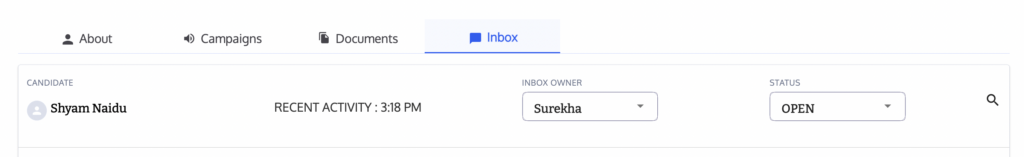
Conclusion
Effectively managing candidates is essential for building strong relationships. This guide has covered key steps for accessing candidate information, understanding the campaigns mapped to them, accessing the documents uploaded by them and enabling smooth communication through the inbox. By following these steps, you’ll enhance your candidate interactions and streamline the candidate engagement process. For further assistance, refer back to this guide or reach out to our support team.

